NeurApp
NeurApp is an intuitive software for exploring approximation by artificial neural networks. It can be freely downloaded from this site.
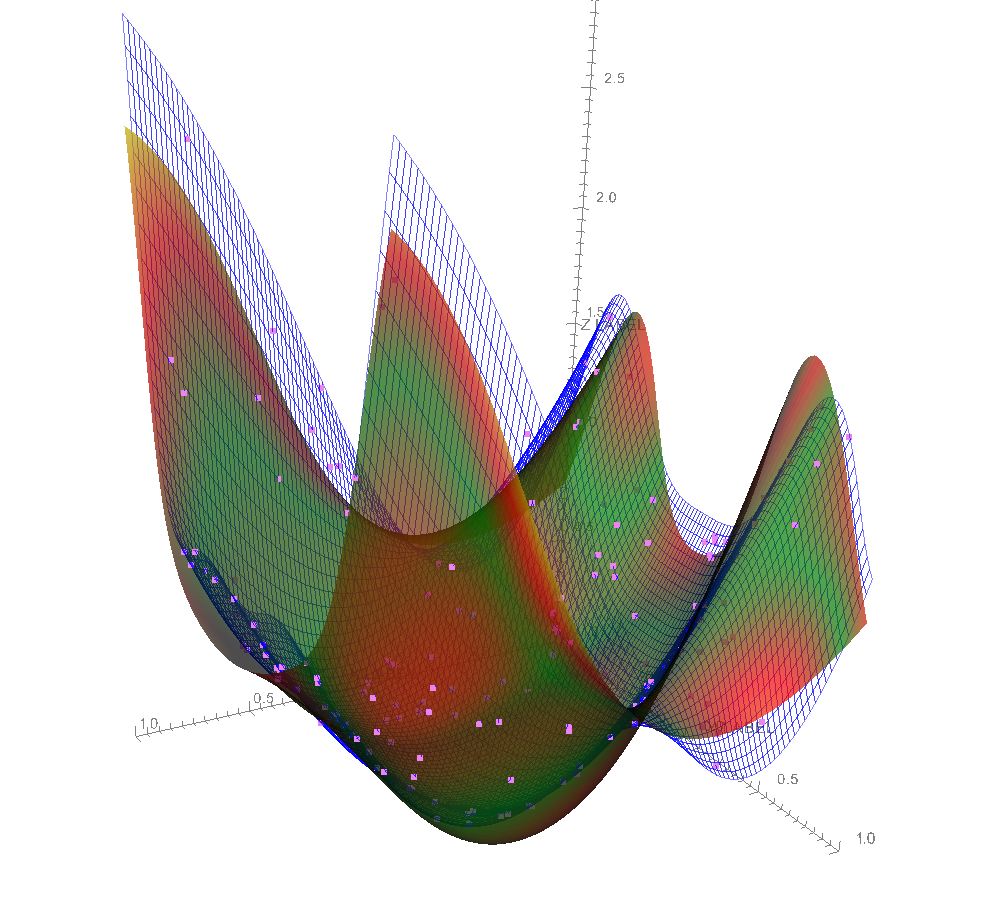
NeurApp is an intuitive software for exploring approximation by artificial neural networks. It can be freely downloaded from this site.
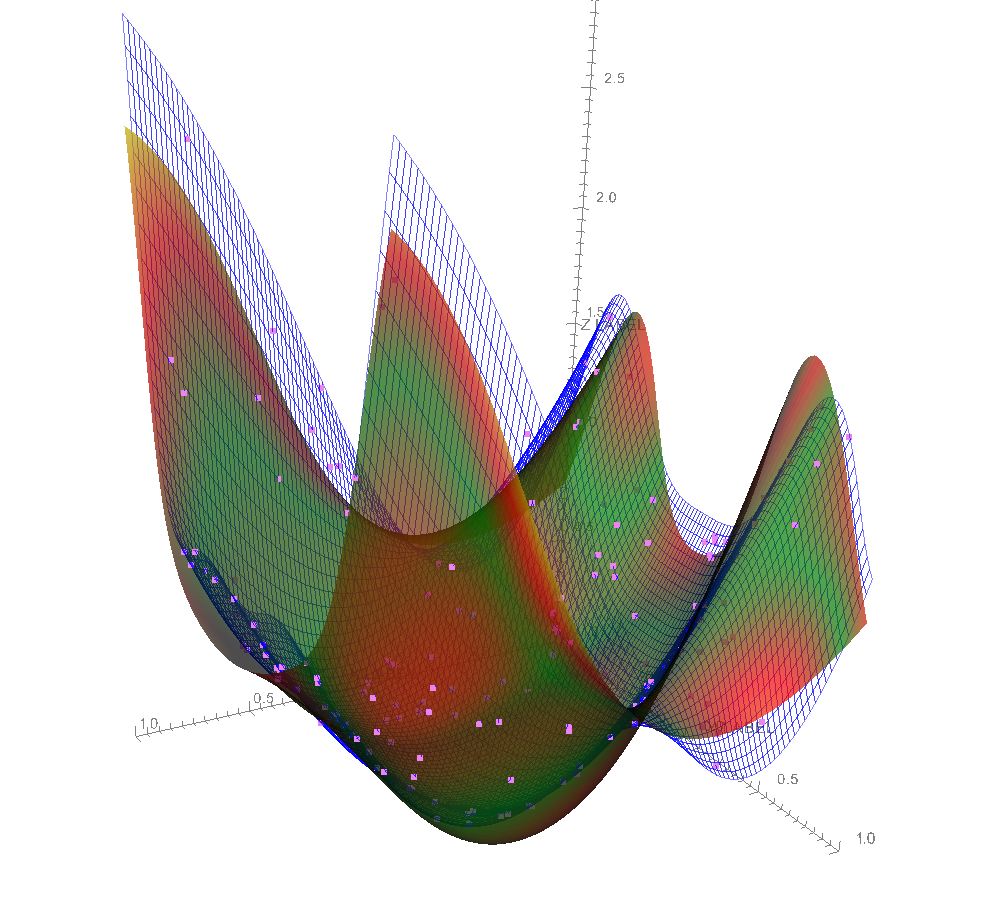
Contents:
The simple and intuitive software has been created by Igor Grešovnik and Tadej Kodelja. It is aimed at exploring properties and function of modelling by artificial neural networks. The software is based on the Investigative Generic Library (IGLib) and uses the Aforge.Net neural network library. See the User Manual and the Documentation Section for more details.
NeurApp User Manual. PDF document containing instructions for installation, running, and using the software, and some background information about the software. Also available as html page and an mhtml document.
NeurApp License Agreement. Contains terms of use of the software.
ReadMe file. Contains very basic information about the software.
NeurApp Code Documentation (base index). Code documentation for the software, automatically generated from documentation comments by Doxygen. Only the top-level part of code and the most relevant libraries are documented here. For additional documentation of base libraries, see the IGLib Code documentation.
NeurApp can be downloaded here and can be used free of charge by anyone (see the license agreement). The current version is 1.3.
Download NeurApp (click on the link) or 32-bit version for older (32 bit) Windows systems.
Short installation instructions:
Checksums for NeurApp.zip
(27.650.999 bytes):
Remark: It is always wise to verify the checksums provided by original authors after downloading application files from the internet. This helps prevent downloading modifies files that are infected with viruses and other malware. Please note that even some well established download sites bundle their downloadable software with adware that in some cases turns much more harmful than just causing slight annoyance by showing unwanted advertisement. If the original authors provide checksums for their application files (such that above), check that actual checksums of downloaded software match the provided checksums (there are plenty of simple applications such as HashForm that make this task really simple). It is also recommended to check downloaded files with strong antivirus tools. I use the VirusTotal online service for that, which checks the uploaded files by more than 50 antivirus solutions existent on the market.
The application requires the 64 bit .NET framework (version 4.0 is used in Neurapp 1.3) or its alternative implementation such as Mono. One of these is available for most modern computing platforms and are many times pre-installed with the operating system. If not yet installed, you will have to download and install the .NET framework (for Widows operating systems) or Mono (cross platform) before using the software.
There may be problems with using the software on some older platforms, e.g. Windows XP. For more details, see the System Requirements Section at the IGLib pages. Currently, only the version 1.1 is available for 32-bit systems.
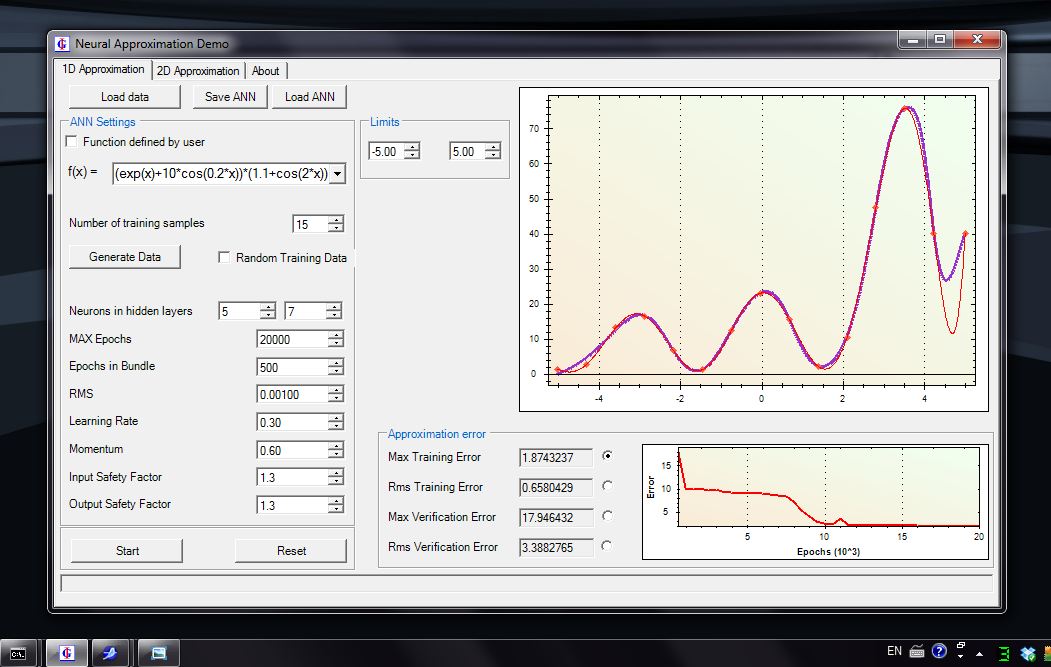
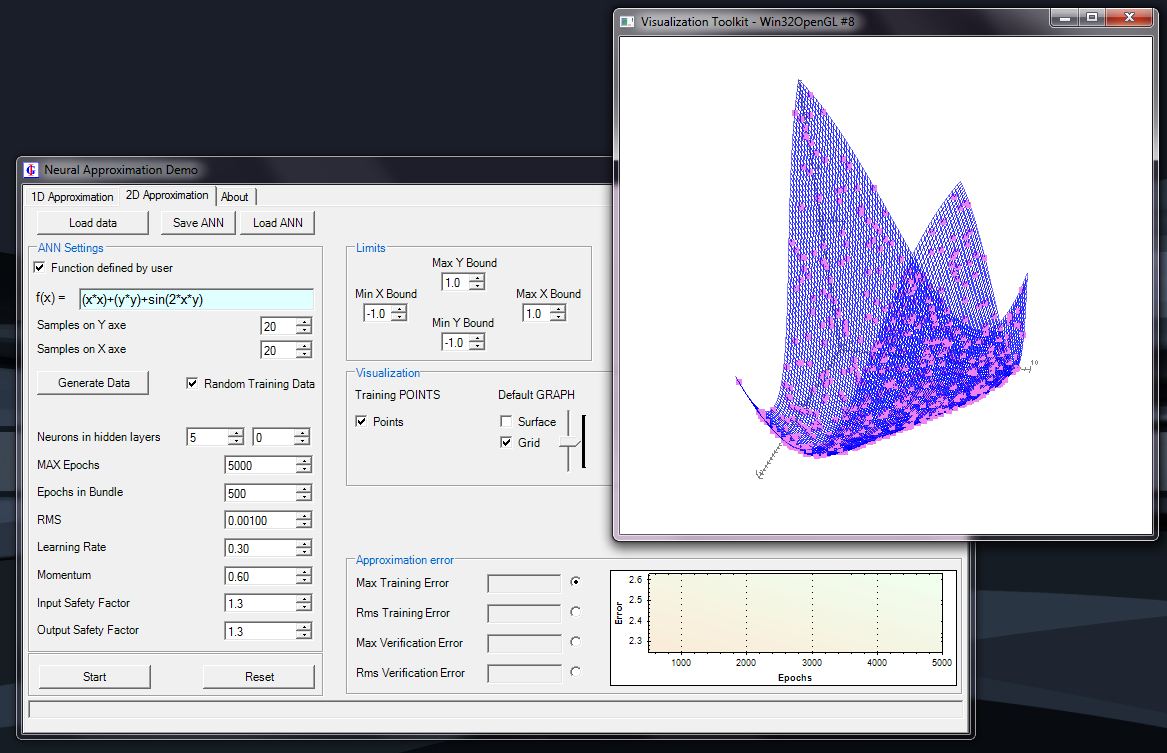
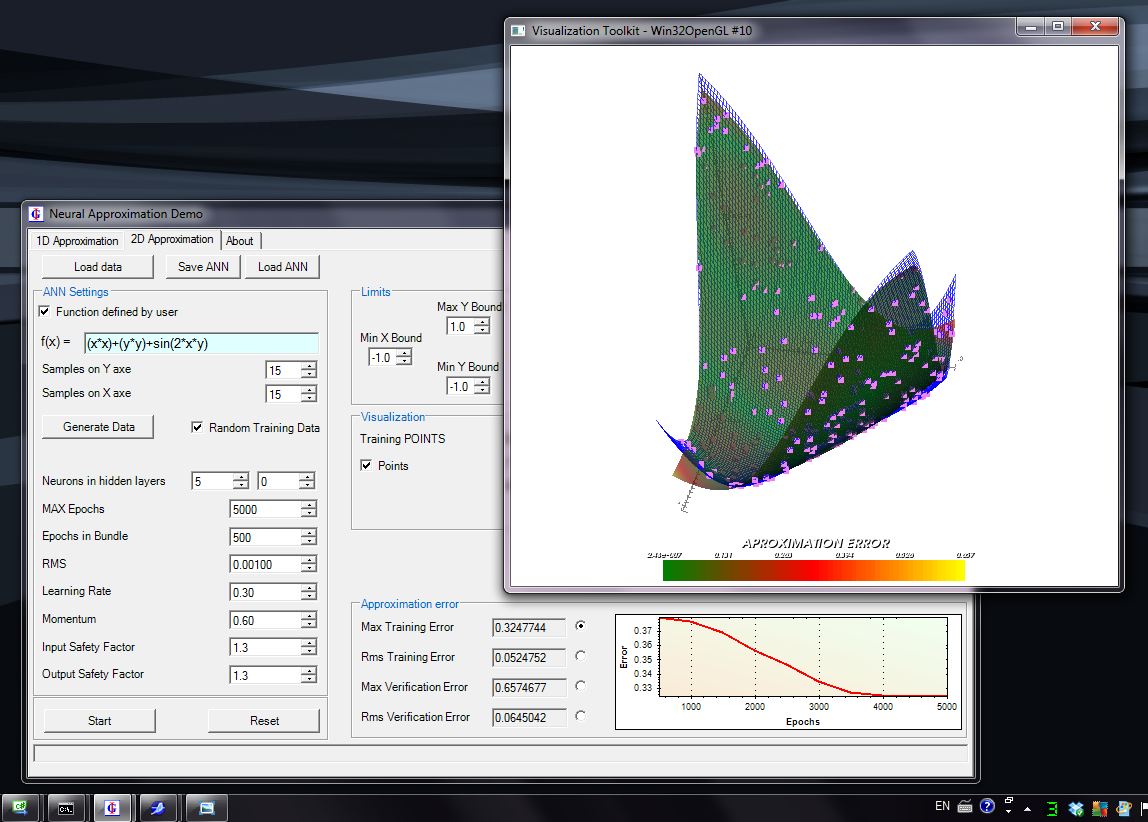
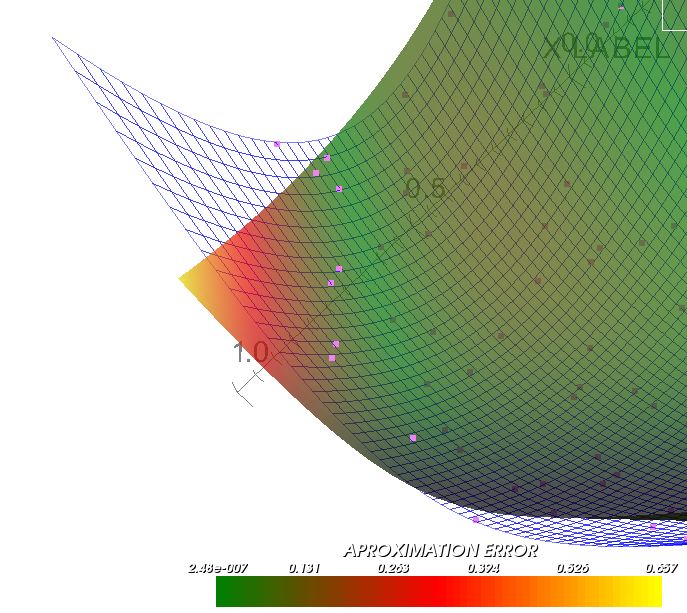 Zoomed-in detail of an area with larger approximation errors.
Zoomed-in detail of an area with larger approximation errors.
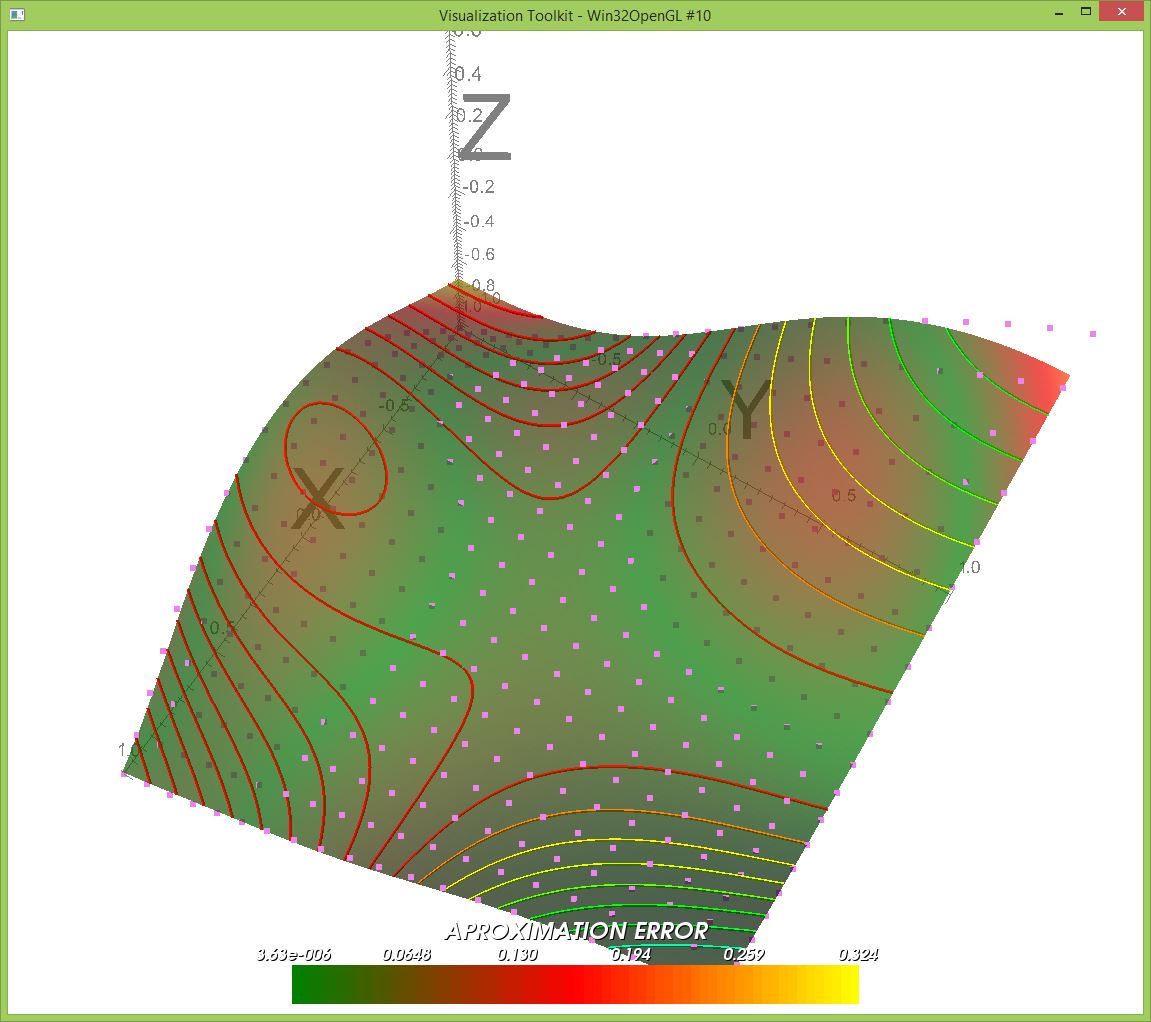
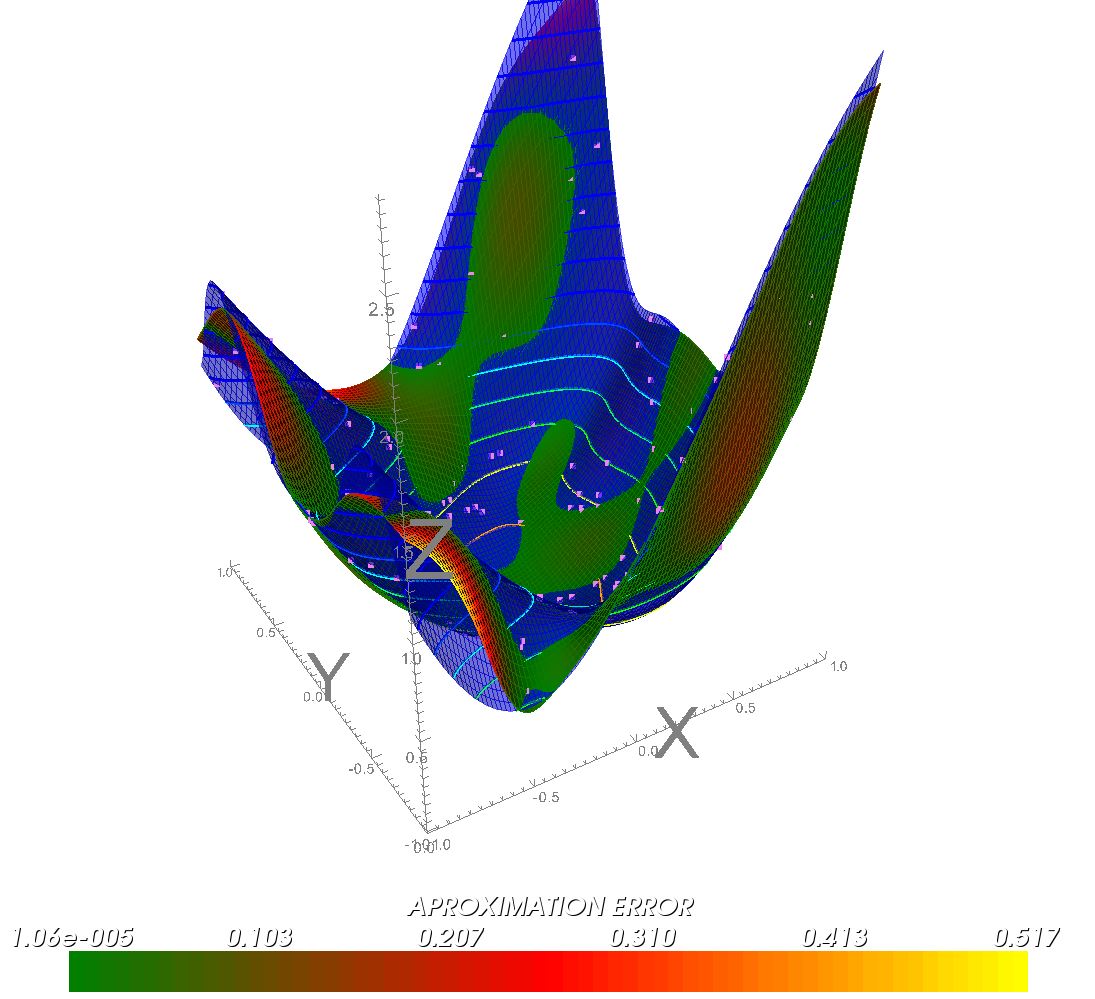
There are a number of display options that make inspection of the approximation and its errors really easy and clear. One can individually switch on or off display of training points, grid, surfaces and contours of the original function and its approximation. Transparency of both surfaces can be continuously adjusted. In this figure, both original and approximated surface were drawn relatively opaque, therefore it is immediately clear where approximated function has higher or lower values than the original one. Contours of the original function are displayed, which gives better feeling of 3D shapes.
See also:

This software is
based on the Investigative
Generic Library (IGLib.NET).
Some other software based on this library includes:
This software is available as freeware and is freely
available on these pages. Older version can be downloaded via links
below. For download and installation instructions, see the Download Section.
|
Maintained by
Igor
Grešovnik
|
|
|